Google Analytics¶
Creating a custom definition in Google Analytics (GA) is the first step. This will connect GA and GTM. It is important to start with this step, as it can take time for data to appear in GA4.
It is important to note that, with the current setup, one user can only view one experiment. Therefore, running multiple experiments at the same time at the same page will drastically reduce the number of users in each experiment.
- Open Google Analytics.
- Go to Account > Admin.
- Click Custom definitions in the property list.
- Click the button Create custom dimensions.
-
Fill all the fields with the following details
Field: Input: Dimension name Version Scope User Description Used for analysing experiments from GTM User property Version -
Save
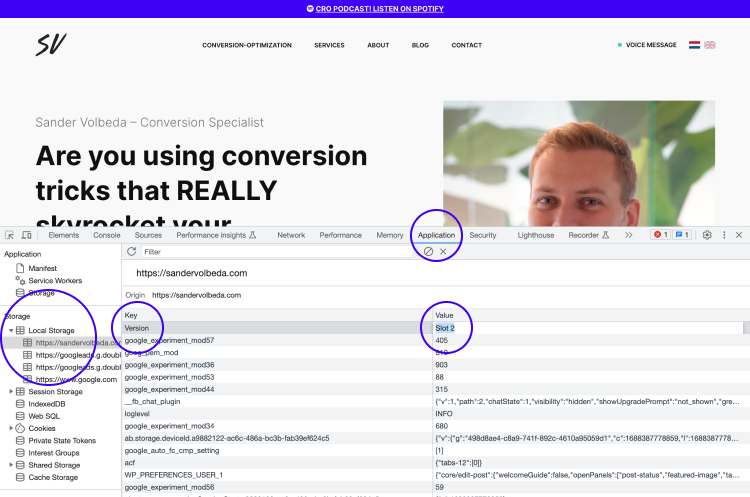
One downside of GA is that it can take time for data to appear. In some cases, it may take up to 48 hours after creating a custom definition for data to start showing in GA.
Last update: February 20, 2025